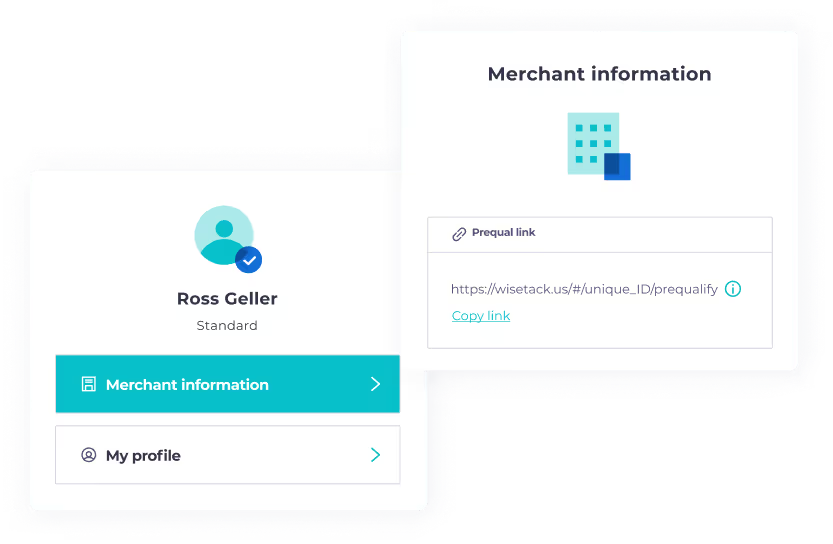Marketing toolkit
Use these resources to promote monthly payment options with ease
Select a toolkit item:
Website
Get your customers excited about their newfound purchasing power with website placements and strategic messaging. Incorporating banners, a dedicated financing tab, a link to prequalify, and consumer FAQs can help ease customers’ hesitancy.
Landing page templates
By providing a dedicated financing landing page, you can effectively answer customer’s question about Wisetack and showcase your pay-over-time options.
We recommend you create a unique page on a financing tab and link to it in your navigation bar for easier access.
TEMPLATE 1: Pre-qualification focused
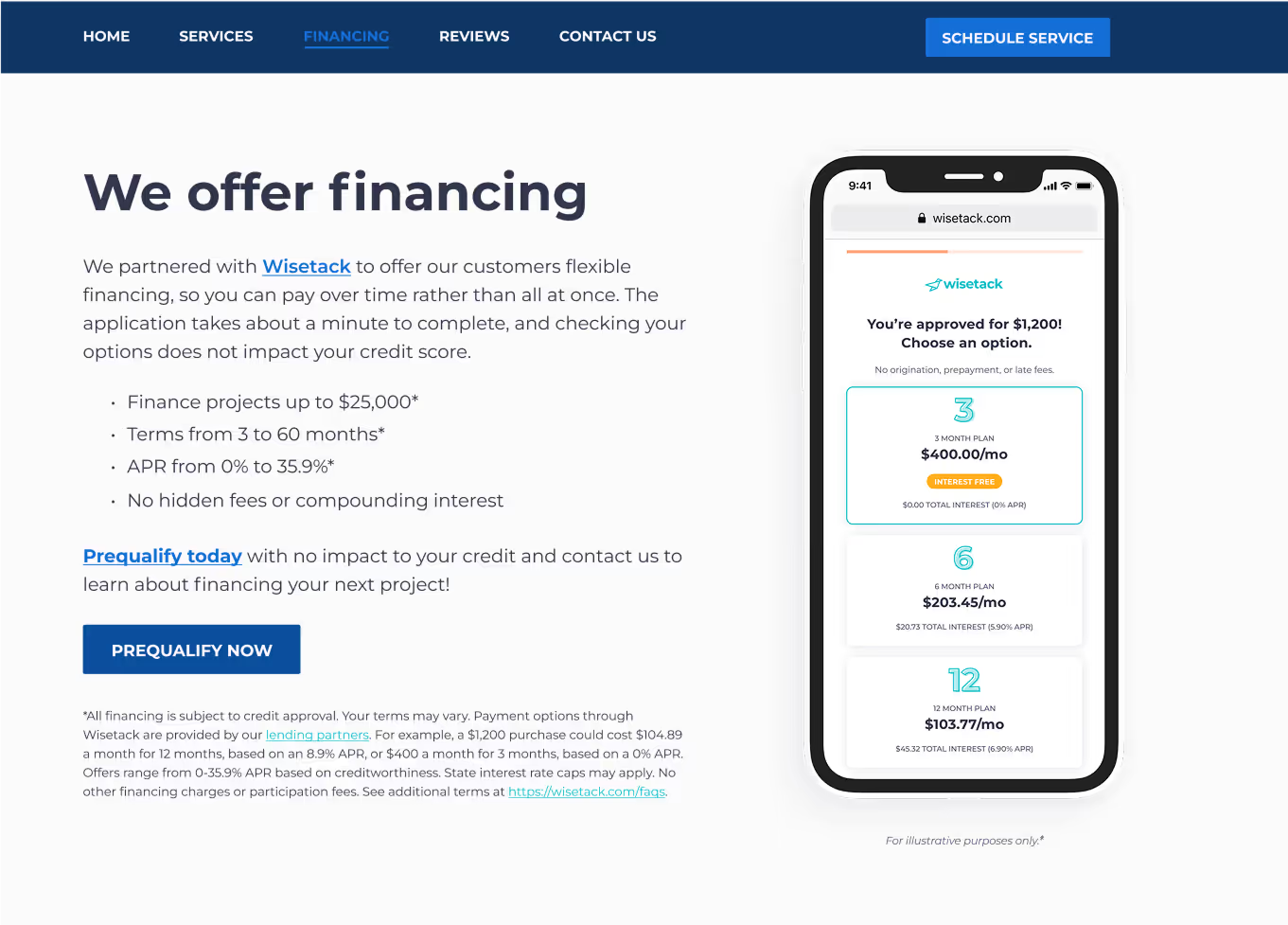
COPY TEXT
We offer financing
We’ve partnered with Wisetack to offer our customers flexible financing options, so you can pay over time rather than all at once. The application takes about a minute to complete, and checking your options does not impact your credit score.
Finance projects up to $25,000*
Terms from 3 to 60 months*
APRs from 0 to 35.9%*
No hidden fees or compounding interest
Prequalify today with no impact to your credit and contact us to learn about financing your next project!
{{insert 'PREQUALIFY NOW' button}}
*All financing is subject to credit approval. Your terms may vary. Payment options through Wisetack are provided by our lending partners. For example, a $1,200 purchase could cost $104.89 a month for 12 months, based on an 8.9% APR, or $400 a month for 3 months, based on a 0% APR. Offers range from 0-35.9% APR based on creditworthiness. State interest rate caps may apply. No other financing charges or participation fees. See additional terms at https://wisetack.com/faqs.
HTML
<style>
.section-code-example {
position: relative;
display: -webkit-box;
display: -webkit-flex;
display: -ms-flexbox;
display: flex;
overflow: hidden;
padding: 80px 6vw;
-webkit-box-orient: vertical;
-webkit-box-direction: normal;
-webkit-flex-direction: column;
-ms-flex-direction: column;
flex-direction: column;
-webkit-box-pack: center;
-webkit-justify-content: center;
-ms-flex-pack: center;
justify-content: center;
-webkit-box-align: center;
-webkit-align-items: center;
-ms-flex-align: center;
align-items: center;
font-family: Montserrat, sans-serif;
color: #31364c;
font-size: 16px;
line-height: 150%;
font-weight: 400;
}
.iphone-img-code-example {
width: 40%;
max-width: 437px;
}
.box-code-example {
display: -webkit-box;
display: -webkit-flex;
display: -ms-flexbox;
display: flex;
max-width: 55%;
-webkit-box-orient: vertical;
-webkit-box-direction: normal;
-webkit-flex-direction: column;
-ms-flex-direction: column;
flex-direction: column;
-webkit-box-align: start;
-webkit-align-items: flex-start;
-ms-flex-align: start;
align-items: flex-start;
}
.container-code-example {
z-index: 1;
width: 100%;
max-width: 1000px;
margin-right: auto;
margin-left: auto;
-webkit-box-pack: justify;
-webkit-justify-content: space-between;
-ms-flex-pack: justify;
justify-content: space-between;
-webkit-box-align: center;
-webkit-align-items: center;
-ms-flex-align: center;
align-items: center;
}
.margin-bot-24-code-example {
margin-bottom: 24px;
}
.paragraph-code-example {
margin-bottom: 20px;
font-family: Montserrat, sans-serif;
color: #31364c;
font-size: 12px;
line-height: 1.6;
font-weight: 400;
}
.margin-bot-32-code-example {
margin-bottom: 32px;
}
.btn-code-example {
display: -webkit-box;
display: -webkit-flex;
display: -ms-flexbox;
display: flex;
padding: 12px 32px;
-webkit-box-pack: center;
-webkit-justify-content: center;
-ms-flex-pack: center;
justify-content: center;
-webkit-box-align: center;
-webkit-align-items: center;
-ms-flex-align: center;
align-items: center;
border-radius: 2px;
background-color: #0c4e9e;
-webkit-transition: all 250ms cubic-bezier(.25, .46, .45, .94);
transition: all 250ms cubic-bezier(.25, .46, .45, .94);
color: #fff;
font-size: 14px;
font-weight: 700;
text-decoration: none;
text-transform: uppercase;
}
.btn-code-example:hover {
-webkit-transform: translate(0px, -5px);
-ms-transform: translate(0px, -5px);
transform: translate(0px, -5px);
}
.content-code-example-1 {
display: -webkit-box;
display: -webkit-flex;
display: -ms-flexbox;
display: flex;
-webkit-box-orient: horizontal;
-webkit-box-direction: normal;
-webkit-flex-direction: row;
-ms-flex-direction: row;
flex-direction: row;
-webkit-box-pack: justify;
-webkit-justify-content: space-between;
-ms-flex-pack: justify;
justify-content: space-between;
-webkit-box-align: center;
-webkit-align-items: center;
-ms-flex-align: center;
align-items: center;
grid-column-gap: 40px;
grid-row-gap: 40px;
}
.link-blue {
color: #156ed7;
font-weight: 600;
}
.title-code-example {
margin-top: 0px;
margin-bottom: 0px;
font-size: 50px;
line-height: 140%;
}
.list-code-example {
display: -webkit-box;
display: -webkit-flex;
display: -ms-flexbox;
display: flex;
margin-bottom: 0px;
-webkit-box-orient: vertical;
-webkit-box-direction: normal;
-webkit-flex-direction: column;
-ms-flex-direction: column;
flex-direction: column;
grid-row-gap: 8px;
font-size: 18px;
}
.paragraph-code-example-lg {
margin-bottom: 0px;
font-family: Montserrat, sans-serif;
color: #31364c;
font-size: 18px;
line-height: 150%;
font-weight: 400;
}
@media screen and (max-width: 991px) {
.iphone-img-code-example {
top: auto;
bottom: 0px;
}
.title-code-example {
font-size: 32px;
}
}
@media screen and (max-width: 767px) {
.iphone-img-code-example {
width: 60%;
}
.box-code-example {
max-width: 100%;
}
.paragraph-code-example {
font-size: 16px;
}
.btn-code-example {
font-size: 12px;
}
.content-code-example-1 {
-webkit-box-orient: vertical;
-webkit-box-direction: reverse;
-webkit-flex-direction: column-reverse;
-ms-flex-direction: column-reverse;
flex-direction: column-reverse;
grid-row-gap: 20px;
}
.title-code-example {
font-size: 26px;
}
.paragraph-code-example-lg {
font-size: 16px;
}
}
@media screen and (max-width: 479px) {
.section-code-example {
padding: 60px 16px;
}
.iphone-img-code-example {
position: relative;
left: 0px;
display: block;
width: 100%;
margin-right: auto;
margin-left: auto;
}
.box-code-example {
width: 100%;
max-width: none;
min-width: 100%;
}
.container-code-example {
display: -webkit-box;
display: -webkit-flex;
display: -ms-flexbox;
display: flex;
-webkit-box-orient: vertical;
-webkit-box-direction: normal;
-webkit-flex-direction: column;
-ms-flex-direction: column;
flex-direction: column;
}
.btn-code-example {
width: 100%;
min-width: 0px;
}
.title-code-example {
font-size: 24px;
}
}
</style>
<div class="section-code-example wf-section">
<div class="container-code-example">
<div class="content-code-example-1">
<div class="box-code-example">
<div class="margin-bot-24-code-example">
<h2 class="title-code-example">We offer financing <br> </h2>
</div>
<div class="margin-bot-24-code-example">
<p class="paragraph-code-example-lg">We’ve partnered with <a href="https://www.wisetack.com/" target="_blank" class="link-blue">Wisetack </a> to offer our customers flexible financing options, so you can pay over time rather than all at once. The application takes about a minute to complete, and checking your options does not impact your credit score. </p>
</div>
<div class="margin-bot-32-code-example">
<ul role="list" class="list-code-example">
<li class="list-item-code-example">Finance projects up to $25,000*</li>
<li class="list-item-code-example">Terms from 3 to 60 months*</li>
<li class="list-item-code-example">APRs range from 0 to 35.9%*</li>
<li class="list-item-code-example">No hidden fees or compounding interest</li>
</ul>
</div>
<div class="margin-bot-32-code-example">
<p class="paragraph-code-example-lg">
<a href="#" class="link-blue">Prequalify today</a> with no impact to your credit and contact us to learn about financing your next project!
</p>
</div>
<div class="margin-bot-32-code-example">
<a href="#" class="btn-code-example w-button">PREQUALIFY NOW </a>
</div>
<p class="paragraph-code-example">*All financing is subject to credit approval. Your terms may vary. Payment options through Wisetack are provided by our lending partners. For example, a $1,200 purchase could cost $104.89 a month for 12 months, based on an 8.9% APR, or $400 a month for 3 months, based on a 0% APR. Offers range from 0-35.9% APR based on creditworthiness. State interest rate caps may apply. No other financing charges or participation fees. See additional terms at https://wisetack.com/faqs.
<a href="https://www.wisetack.com/faqs" target="_blank" class="link-blue">https://www.wisetack.com/faqs</a>.</a>.</p>
</div><img src="https://assets.website-files.com/5f194315e6b47c1697925302/63ff515202d8072e4de31a7c_offers-mockup%402x%201%20(1)%20(1).png" loading="lazy" width="496" alt="" class="iphone-img-code-example">
</div>
</div>
</div>
DOWNLOAD
TEMPLATE 2: Compact financing explainer
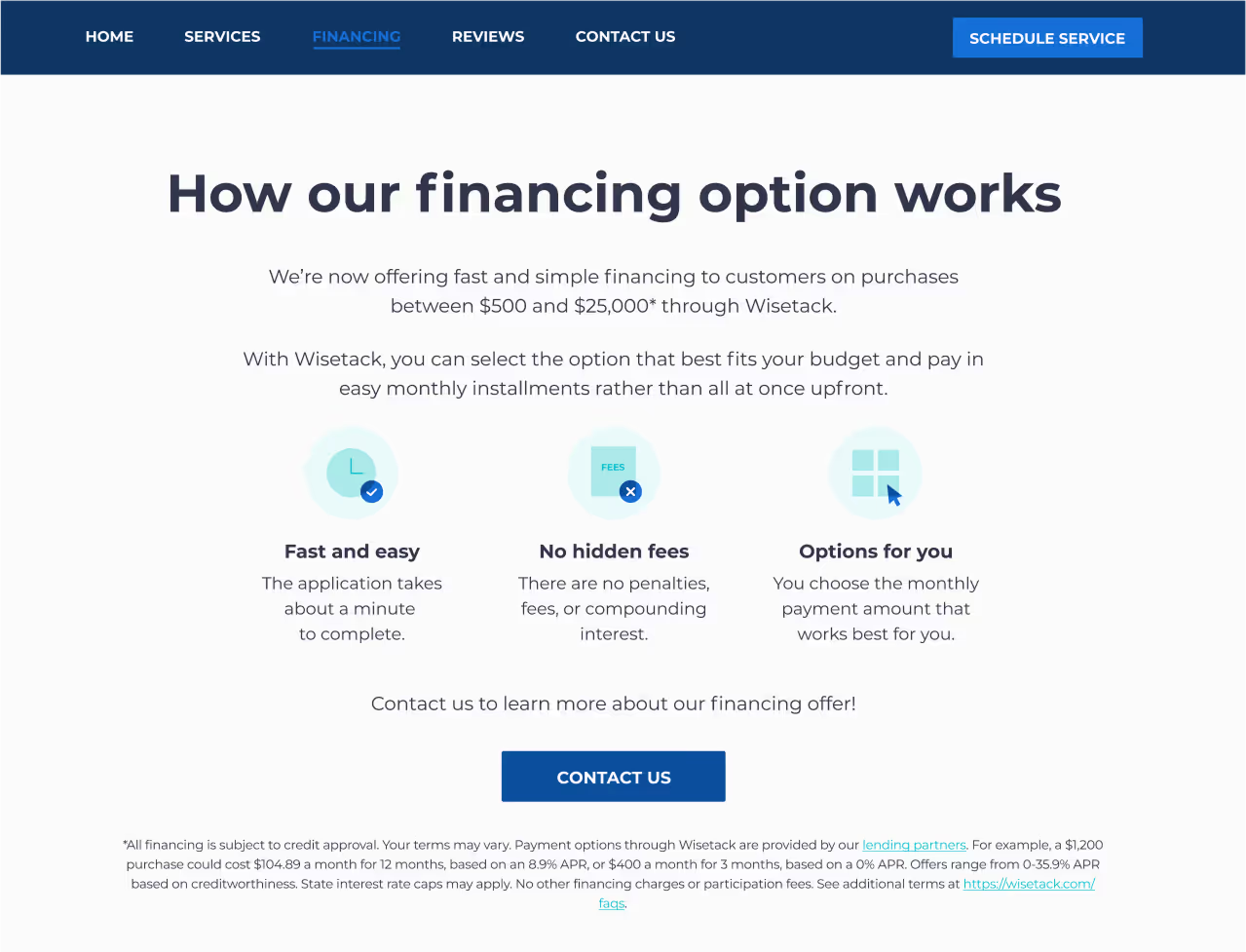
COPY TEXT
How our financing option works
We’re now offering fast and simple financing to customers on purchases between $500 and $25,000* through Wisetack.
With Wisetack, you can select the option that best fits your budget and pay in easy monthly installments rather than all at once upfront.
Fast and easy: The application takes about a minute to complete.
No hidden fees: There are no penalties, fees, or compounding interest.
Options for you: You choose the monthly payment amount that works best for you.
Contact us to learn more about our financing offer!
{{insert ‘CONTACT US’ button}}
*All financing is subject to credit approval. Your terms may vary. Payment options through Wisetack are provided by our lending partners. For example, a $1,200 purchase could cost $104.89 a month for 12 months, based on an 8.9% APR, or $400 a month for 3 months, based on a 0% APR. Offers range from 0-35.9% APR based on creditworthiness. State interest rate caps may apply. No other financing charges or participation fees. See additional terms at https://wisetack.com/faqs.
HTML
<style>
.section-code-example {
position: relative;
display: -webkit-box;
display: -webkit-flex;
display: -ms-flexbox;
display: flex;
overflow: hidden;
padding: 80px 6vw;
-webkit-box-orient: vertical;
-webkit-box-direction: normal;
-webkit-flex-direction: column;
-ms-flex-direction: column;
flex-direction: column;
-webkit-box-pack: center;
-webkit-justify-content: center;
-ms-flex-pack: center;
justify-content: center;
-webkit-box-align: center;
-webkit-align-items: center;
-ms-flex-align: center;
align-items: center;
font-family: Montserrat, sans-serif;
color: #31364c;
font-size: 16px;
line-height: 150%;
font-weight: 400;
}
.card-text-code-example {
font-family: Montserrat, sans-serif;
color: #31364c;
font-size: 16px;
line-height: 150%;
font-weight: 400;
}
.btn-code-example {
display: -webkit-box;
display: -webkit-flex;
display: -ms-flexbox;
display: flex;
padding: 12px 32px;
-webkit-box-pack: center;
-webkit-justify-content: center;
-ms-flex-pack: center;
justify-content: center;
-webkit-box-align: center;
-webkit-align-items: center;
-ms-flex-align: center;
align-items: center;
border-radius: 2px;
background-color: #0c4e9e;
-webkit-transition: all 250ms cubic-bezier(.25, .46, .45, .94);
transition: all 250ms cubic-bezier(.25, .46, .45, .94);
color: #fff;
font-size: 14px;
font-weight: 700;
text-decoration: none;
text-transform: uppercase;
}
.btn-code-example:hover {
-webkit-transform: translate(0px, -5px);
-ms-transform: translate(0px, -5px);
transform: translate(0px, -5px);
}
.container-code-example {
z-index: 1;
width: 100%;
max-width: 1000px;
margin-right: auto;
margin-left: auto;
-webkit-box-pack: justify;
-webkit-justify-content: space-between;
-ms-flex-pack: justify;
justify-content: space-between;
-webkit-box-align: center;
-webkit-align-items: center;
-ms-flex-align: center;
align-items: center;
}
.margin-bot-24-code-example {
margin-bottom: 24px;
}
.paragraph-code-example {
margin-bottom: 20px;
font-family: Montserrat, sans-serif;
color: #31364c;
font-size: 12px;
line-height: 1.6;
font-weight: 400;
}
.margin-bot-32-code-example {
margin-bottom: 32px;
}
.card-code-example {
display: -webkit-box;
display: -webkit-flex;
display: -ms-flexbox;
display: flex;
max-width: 31%;
-webkit-box-orient: vertical;
-webkit-box-direction: normal;
-webkit-flex-direction: column;
-ms-flex-direction: column;
flex-direction: column;
-webkit-box-align: center;
-webkit-align-items: center;
-ms-flex-align: center;
align-items: center;
text-align: center;
}
.cards-wrapper-code-example {
display: -webkit-box;
display: -webkit-flex;
display: -ms-flexbox;
display: flex;
max-width: 714px;
-webkit-box-pack: justify;
-webkit-justify-content: space-between;
-ms-flex-pack: justify;
justify-content: space-between;
}
.card-title-code-example {
margin-top: 0px;
font-family: Montserrat, sans-serif;
font-size: 18px;
line-height: 150%;
font-weight: 700;
}
.card-icon-code-example {
max-height: 88px;
max-width: 88px;
margin-bottom: 16px;
}
.content-code-example-2 {
display: -webkit-box;
display: -webkit-flex;
display: -ms-flexbox;
display: flex;
-webkit-box-orient: vertical;
-webkit-box-direction: normal;
-webkit-flex-direction: column;
-ms-flex-direction: column;
flex-direction: column;
-webkit-box-pack: center;
-webkit-justify-content: center;
-ms-flex-pack: center;
justify-content: center;
-webkit-box-align: center;
-webkit-align-items: center;
-ms-flex-align: center;
align-items: center;
text-align: center;
}
.max-width-736-code-example {
max-width: 736px;
}
.title-code-example {
margin-top: 0px;
margin-bottom: 0px;
font-size: 50px;
line-height: 140%;
}
.link-blue {
color: #156ed7;
font-weight: 600;
}
.paragraph-code-example-lg {
margin-bottom: 0px;
font-family: Montserrat, sans-serif;
color: #31364c;
font-size: 18px;
line-height: 150%;
font-weight: 400;
}
@media screen and (max-width: 991px) {
.title-code-example {
font-size: 32px;
}
}
@media screen and (max-width: 767px) {
.btn-code-example {
font-size: 12px;
}
.paragraph-code-example {
font-size: 16px;
}
.card-code-example {
width: 100%;
max-width: 300px;
}
.cards-wrapper-code-example {
-webkit-box-orient: vertical;
-webkit-box-direction: normal;
-webkit-flex-direction: column;
-ms-flex-direction: column;
flex-direction: column;
grid-row-gap: 32px;
}
.title-code-example {
font-size: 26px;
}
.paragraph-code-example-lg {
font-size: 16px;
}
}
@media screen and (max-width: 479px) {
.section-code-example {
padding: 60px 16px;
}
.btn-code-example {
width: 100%;
min-width: 0px;
}
.container-code-example {
display: -webkit-box;
display: -webkit-flex;
display: -ms-flexbox;
display: flex;
-webkit-box-orient: vertical;
-webkit-box-direction: normal;
-webkit-flex-direction: column;
-ms-flex-direction: column;
flex-direction: column;
}
.title-code-example {
font-size: 24px;
}
}
</style>
<div class="section-code-example wf-section">
<div class="container-code-example">
<div class="content-code-example-2">
<div class="margin-bot-24-code-example">
<h2 class="title-code-example">How our financing option works<br></h2>
</div>
<div class="margin-bot-24-code-example">
<div class="max-width-736-code-example">
<p class="paragraph-code-example-lg">We’re now offering fast and simple financing to customers on purchases between $500 and $25,000* through Wisetack.</p>
</div>
</div>
<div class="margin-bot-32-code-example">
<div class="max-width-736-code-example">
<p class="paragraph-code-example-lg">With Wisetack, you can select the option that best fits your budget and pay in easy monthly installments rather than all at once upfront.</p>
</div>
</div>
<div class="margin-bot-32-code-example">
<div class="cards-wrapper-code-example">
<div class="card-code-example"><img src="https://assets.website-files.com/5f194315e6b47c1697925302/63ff5994e6a8a35bf5d87a96_Group%201960.svg" loading="lazy" alt="" class="card-icon-code-example">
<h4 class="card-title-code-example">Fast and easy</h4>
<div class="card-text-code-example">The application takes about a minute to complete.</div>
</div>
<div class="card-code-example"><img src="https://assets.website-files.com/5f194315e6b47c1697925302/63ff5a747672c8498c4396cb_icon-no-hidden-fees.svg" loading="lazy" alt="" class="card-icon-code-example">
<h4 class="card-title-code-example">No hidden fees</h4>
<div class="card-text-code-example">There are no penalties, fees, or compounding interest.</div>
</div>
<div class="card-code-example"><img src="https://cdn.prod.website-files.com/5f194315e6b47c1697925302/64414209c8e78c706cd0769b_OaPRNH8Q.png" loading="lazy" alt="" class="card-icon-code-example">
<h4 class="card-title-code-example">Options for you</h4>
<div class="card-text-code-example">You choose the monthly payment amount that works best for you.</div>
</div>
</div>
</div>
<div class="margin-bot-32-code-example">
<p class="paragraph-code-example-lg">Contact us to learn more about our financing offer!</p>
</div>
<div class="margin-bot-32-code-example">
<a href="#" class="btn-code-example w-button">contact us</a>
</div>
<div class="max-width-736-code-example">
<p class="paragraph-code-example"> <p class="paragraph-code-example">*All financing is subject to credit approval. Your terms may vary. Payment options through Wisetack are provided by our <a href="https://www.wisetack.com/lenders" target="_blank" class="link-blue">lending partners </a>. For example, a $1,200 purchase could cost $104.89 a month for 12 months, based on an 8.9% APR, or $400 a month for 3 months, based on a 0% APR. Offers range from 0–35.9% APR based on creditworthiness. State interest rate caps may apply. No other financing charges or participation fees. See additional terms at
<a href="https://www.wisetack.com/faqs" target="_blank" class="link-blue">https://www.wisetack.com/faqs </a>.</a>.</p>.</p>
</div>
</div>
</div>
</div>
DOWNLOAD
TEMPLATE 3: 0% APR focused
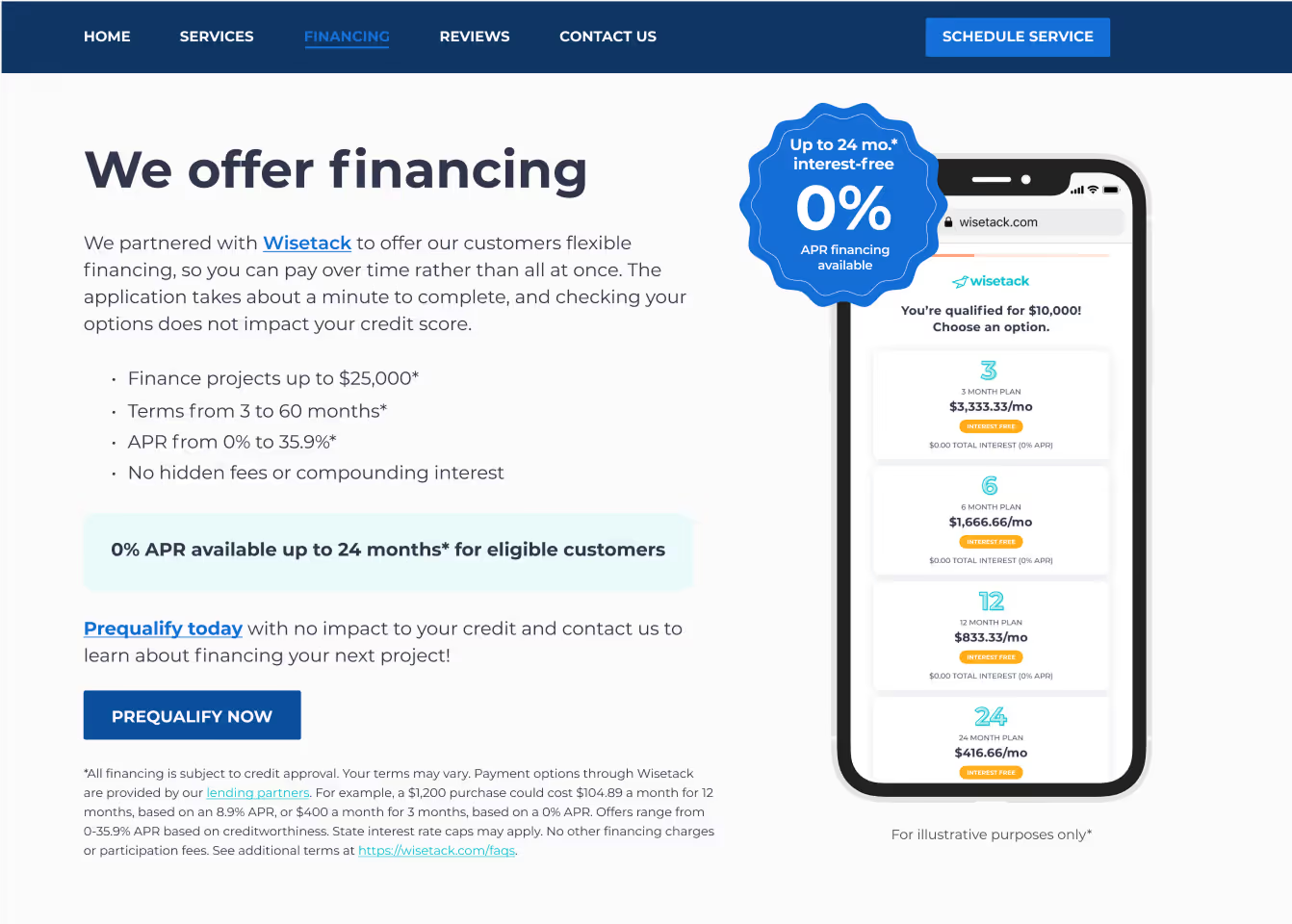
COPY TEXT
We offer financing
We’ve partnered with Wisetack to offer our customers flexible financing options, so you can pay over time rather than all at once. The application takes about a minute to complete, and checking your options does not impact your credit score.
Finance projects up to $25,000*
Terms from 3 to 60 months*
APRs from 0 to 35.9%*
No hidden fees or compounding interest
0% APR available up to {{INSERT SPECIFIC PLAN LENGTH}} months* for eligible customers
Prequalify today with no impact to your credit and contact us to learn about financing your next project!
{{insert 'PREQUALIFY NOW' button}}
*All financing is subject to credit approval. Your terms may vary. Payment options through Wisetack are provided by our lending partners. For example, a $1,200 purchase could cost $104.89 a month for 12 months, based on an 8.9% APR, or $400 a month for 3 months, based on a 0% APR. Offers range from 0-35.9% APR based on creditworthiness. State interest rate caps may apply. No other financing charges or participation fees. See additional terms at https://wisetack.com/faqs.
HTML
<style>
.section-code-example {
color: var(--dark-slate-blue);
flex-direction: column;
justify-content: center;
align-items: center;
padding: 80px 6vw;
font-family: Montserrat, sans-serif;
font-size: 16px;
font-weight: 400;
line-height: 150%;
display: flex;
position: relative;
overflow: hidden;
}
.container-code-example {
z-index: 1;
justify-content: space-between;
align-items: center;
width: 100%;
max-width: 1000px;
margin-left: auto;
margin-right: auto;
}
.content-code-example-1 {
grid-column-gap: 40px;
grid-row-gap: 40px;
flex-direction: row;
justify-content: space-between;
align-items: center;
display: flex;
}
.box-code-example {
grid-column-gap: 0px;
grid-row-gap: 0px;
flex-direction: column;
align-items: flex-start;
max-width: 55%;
display: flex;
}
.margin-bot-24-code-example {
margin-bottom: 24px;
}
.title-code-example {
margin-top: 0;
margin-bottom: 0;
font-size: 50px;
line-height: 140%;
}
.paragraph-code-example-lg {
color:#31364c;
margin-bottom: 0;
margin-top: 0px;
font-family: Montserrat, sans-serif;
font-size: 18px;
font-weight: 400;
line-height: 150%;
}
.link-blue {
color:#156ed7;
font-weight: 600;
}
.list-code-example {
grid-row-gap: 8px;
flex-direction: column;
margin-bottom: 0;
margin-top:0px;
font-size: 18px;
display: flex;
}
.banner-code-example {
background-color:#eafafb;
justify-content: flex-start;
align-items: center;
padding: 20px;
display: flex;
}
.text-weight-semibold {
font-weight: 600;
}
.btn-code-example {
background-color:#0c4e9e;
color: #ffffff;
text-transform: uppercase;
border-radius: 2px;
justify-content: center;
align-items: center;
padding: 12px 32px;
font-size: 14px;
font-weight: 700;
text-decoration: none;
transition: all .25s cubic-bezier(.25,.46,.45,.94);
display: flex;
}
.link-green {
color:#07c0ca;
text-decoration: underline;
}
@media screen and (max-width: 991px) {
.iphone-img-code-example {
top: auto;
bottom: 0px;
}
.title-code-example {
font-size: 32px;
}
}
@media screen and (max-width: 767px) {
.iphone-img-code-example {
width: 60%;
}
.box-code-example {
max-width: 100%;
}
.paragraph-code-example {
font-size: 16px;
}
.btn-code-example {
font-size: 12px;
}
.content-code-example-1 {
-webkit-box-orient: vertical;
-webkit-box-direction: reverse;
-webkit-flex-direction: column-reverse;
-ms-flex-direction: column-reverse;
flex-direction: column-reverse;
grid-row-gap: 20px;
}
.title-code-example {
font-size: 26px;
}
.paragraph-code-example-lg {
font-size: 16px;
}
}
@media screen and (max-width: 479px) {
.section-code-example {
padding: 60px 16px;
}
.iphone-img-code-example {
position: relative;
left: 0px;
display: block;
width: 100%;
margin-right: auto;
margin-left: auto;
}
.box-code-example {
width: 100%;
max-width: none;
min-width: 100%;
}
.container-code-example {
display: -webkit-box;
display: -webkit-flex;
display: -ms-flexbox;
display: flex;
-webkit-box-orient: vertical;
-webkit-box-direction: normal;
-webkit-flex-direction: column;
-ms-flex-direction: column;
flex-direction: column;
}
.btn-code-example {
width: 100%;
min-width: 0px;
}
.title-code-example {
font-size: 24px;
}
}
</style>
<div class="section-code-example"><div class="container-code-example"><div class="content-code-example-1"><div class="box-code-example"><div class="margin-bot-24-code-example"><h2 class="title-code-example">We offer financing</h2></div><div class="margin-bot-24-code-example"><p class="paragraph-code-example-lg">We’ve partnered with <a href="https://www.wisetack.com/" target="_blank" class="link-blue">Wisetack</a> We’ve partnered with Wisetack to offer our customers flexible financing options, so you can pay over time rather than all at once. The application takes about a minute to complete, and checking your options does not impact your credit score.</p></div><div class="margin-bot-24-code-example"><ul role="list" class="list-code-example"><li class="list-item-code-example">Finance projects up to $25,000*</li><li class="list-item-code-example">Loan options from 3 to 60 months*</li><li class="list-item-code-example">APRs range from 0 to 35.9%*</li><li class="list-item-code-example">No hidden fees or compounding interest</li></ul></div><div class="margin-bot-24-code-example"><div class="banner-code-example"><p class="paragraph-code-example-lg text-weight-semibold">0% APR available up to {{INSERT SPECIFIC PLAN LENGTH}} months* for eligible customers</p></div></div><div class="margin-bot-24-code-example"><p class="paragraph-code-example-lg"><a href="#" class="link-blue">Prequalify today</a> with no impact to your credit and contact us to learn about financing your next project!</p></div><div class="margin-bot-24-code-example"><a href="#" class="btn-code-example w-button">PREQUALIFY NOW</a></div><p class="paragraph-code-example">*All financing is subject to credit approval. Your terms may vary. Payment options through Wisetack are provided by our <a href="https://www.wisetack.com/lenders" target="_blank" class="link-green">lending partners</a>. For example, a $1,200 purchase could cost $104.89 a month for 12 months, based on an 8.9% APR, or $400 a month for 3 months, based on a 0% APR. Offers range from 0-35.9% APR based on creditworthiness. State interest rate caps may apply. No other financing charges or participation fees. See additional terms at <a href="https://www.wisetack.com/faqs" target="_blank" class="link-green">https://www.wisetack.com/faqs</a>.</p></div><img src="https://cdn.prod.website-files.com/5f194315e6b47c1697925302/669ba19f4113ec5bb7fe149b_phone-mockup.png" loading="lazy" width="404" sizes="(max-width: 479px) 93vw, (max-width: 767px) 53vw, 35vw" alt="" srcset="https://cdn.prod.website-files.com/5f194315e6b47c1697925302/669ba19f4113ec5bb7fe149b_phone-mockup-p-500.png 500w, https://cdn.prod.website-files.com/5f194315e6b47c1697925302/669ba19f4113ec5bb7fe149b_phone-mockup-p-800.png 800w, https://cdn.prod.website-files.com/5f194315e6b47c1697925302/669ba19f4113ec5bb7fe149b_phone-mockup.png 808w" class="iphone-img-code-example"></div></div></div>
DOWNLOAD


Web Developer Tip: In the code, when you see href="#", simply replace # with your unique Prequal Link.
Banners
A banner can make your financing promotion stand out. Make sure to include our disclosure wherever you mention Wisetack financing.
Split your purchase into low monthly payments

COPY TEXT
Split your purchase into low monthly payments
HTML
<style>
.container-code-example {
z-index: 1;
display: flex;
justify-content: space-between;
align-items: center;
width: 100%;
max-width: 1000px;
margin-left: auto;
margin-right: auto;
}
/* Ensure consistent font rendering on macOS and fallback support */
.content-code-example-6 {
font-family: 'Montserrat', sans-serif;
-webkit-font-smoothing: antialiased;
-moz-osx-font-smoothing: grayscale;
background-color: #eafafb;
border-radius: 8px;
padding: 28px 40px;
width: 100%;
display: flex;
justify-content: space-between;
align-items: center;
}
.box-code-example-6 {
display: flex;
flex-wrap: wrap; /* for better wrapping on smaller screens */
gap: 24px;
justify-content: space-between;
align-items: center;
width: 100%;
}
.title-code-example-xxsmall {
margin: 0;
font-size: 21px;
line-height: 1.4;
}
/* Responsive improvements for mobile */
@media screen and (max-width: 767px) {
.box-code-example-6 {
flex-direction: column;
gap: 16px;
align-items: flex-center;
}
.content-code-example-6 {
grid-column-gap: 16px;
grid-row-gap: 16px;
text-align: center;
flex-flow: column;
padding: 24px;
}
}
</style>
<div class="container-code-example"> <div class="content-code-example-6"> <div class="box-code-example-6"> <h3 class="title-code-example-xxsmall">Split your purchase into low monthly payments </h3> <img src="https://cdn.prod.website-files.com/5f194315e6b47c1697925302/685d25ae90366f8e56ee0d14_logo.svg" loading="lazy" alt="" class="logo-code-example"> </div> </div> </div>
Pay over time with monthly financing
.svg)
COPY TEXT
Pay over time with monthly financing
HTML
<style>
.container-code-example {
z-index: 1;
justify-content: space-between;
align-items: center;
width: 100%;
max-width: 1000px;
margin-left: auto;
margin-right: auto;
}
.content-code-example-5 {
color: #fff;
background-color: #0c4e9e;
font-family: 'Montserrat', sans-serif;
border-radius: 8px;
justify-content: space-between;
align-items: center;
width: 100%;
padding: 28px 40px;
display: flex;
}
.box-code-example-5 {
grid-column-gap: 24px;
grid-row-gap: 24px;
justify-content: space-between;
align-items: center;
width: 100%;
display: flex;
}
.title-code-example-xxsmall {
margin-top: 0;
margin-bottom: 0;
font-size: 21px;
line-height: 140%;
}
@media screen and (max-width: 767px) {
.box-code-example-5 {
grid-column-gap: 16px;
grid-row-gap: 16px;
flex-flow: column;
}
.content-code-example-5 {
grid-column-gap: 16px;
grid-row-gap: 16px;
text-align: center;
flex-flow: column;
padding: 24px;
}
}
</style>
<div class="container-code-example"><div class="content-code-example-5"><div class="box-code-example-5"><h3 class="title-code-example-xxsmall">Pay over time with monthly financing</h3><img src="https://cdn.prod.website-files.com/5f194315e6b47c1697925302/685d2668c95beb756512dd46_logo%20(1).svg" loading="lazy" alt="" class="logo-code-example"></div></div></div>
.svg)
NEW! We offer financing.
Contact us to learn more about financing your next project!
COPY TEXT
NEW! We offer financing.
Contact us to learn more about financing your next project!
HTML
<style>
.container-code-example {
z-index: 1;
justify-content: space-between;
align-items: center;
width: 100%;
max-width: 1000px;
margin-left: auto;
margin-right: auto;
}
.content-code-example-4 {
color: #fff;
font-family: Montserrat, Arial, sans-serif;
background-color: #156ed7;
border-radius: 8px;
flex-direction: column;
justify-content: center;
align-items: flex-start;
padding: 28px 32px;
display: flex;
}
.box-code-example-4 {
text-align: center;
flex-direction: column;
justify-content: space-between;
align-items: center;
width: 100%;
display: flex;
}
.margin-bot-8-code-example {
margin-bottom: 8px;
}
.max-width-851-code-example {
max-width: 851px;
}
.title-code-example-xsmall {
margin-top: 0;
margin-bottom: 0;
font-size: 32px;
line-height: 140%;
}
paragraph-code-example-medium {
margin-bottom: 0;
font-family: Montserrat, Arial, sans-serif;
font-size: 14px;
font-weight: 400;
line-height: 150%;
}
@media screen and (max-width: 767px) {
.content-code-example-4 {
padding: 24px;
}
.box-code-example-4 {
grid-column-gap: 4px;
grid-row-gap: 4px;
flex-direction: column;
}
.title-code-example-xsmall {
font-size: 26px;
}
.paragraph-code-example-medium {
font-size: 16px;
}
}
</style>
<div class="container-code-example"> <div class="content-code-example-4"> <div class="box-code-example-4"> <div class="margin-bot-8-code-example"> <img src="https://cdn.prod.website-files.com/5f194315e6b47c1697925302/685d26d263b500ec2705677b_logo%20(2).svg" loading="lazy" alt="" class="logo-code-example"> </div> <div class="margin-bot-8-code-example"> <h2 class="title-code-example-xsmall">NEW! We offer financing. <br> </h2> </div> <div class="max-width-851-code-example"> <p>Contact us to learn more about financing your next project! </p> </div> </div> </div> </div>
We offer financing
Prefer to pay over time rather than all at once?
Prequalify for financing today.
.svg)
COPY TEXT
We offer financing
Prefer to pay over time rather than all at once?
Prequalify for financing today.
HTML
<style>
.container-code-example {
z-index: 1;
justify-content: space-between;
align-items: center;
width: 100%;
max-width: 1000px;
margin-left: auto;
margin-right: auto;
}
.content-code-example-3 {
color: #fff;
font-family: Montserrat, Arial, sans-serif;
background-color: #156ed7;
border-radius: 8px;
flex-direction: column;
justify-content: center;
align-items: flex-start;
padding: 32px 32px 40px;
display: flex;
}
.box-code-example-3 {
grid-column-gap: 24px;
grid-row-gap: 24px;
text-align: left;
flex-direction: row;
justify-content: space-between;
align-items: flex-end;
width: 100%;
display: flex;
}
.column-left-code-example-3 {
flex-direction: column;
align-items: flex-start;
max-width: 65%;
display: flex;
}
.margin-bot-8-code-example {
margin-bottom: 8px;
}
.title-code-example-xsmall {
margin-top: 0;
margin-bottom: 0;
font-size: 32px;
line-height: 140%;
}
.link-white-code-example {
color: #fff;
}
@media screen and (max-width: 767px) {
.content-code-example-3 {
padding: 24px;
}
.column-left-code-example-3 {
text-align: center;
justify-content: flex-start;
align-items: center;
width: 100%;
max-width: 100%;
}
.box-code-example-3 {
flex-direction: column;
justify-content: space-between;
align-items: center;
}
}
</style>
<div class="container-code-example"><div class="content-code-example-3"><div class="box-code-example-3"><div class="column-left-code-example-3"><div class="margin-bot-8-code-example"><h2 class="title-code-example-xsmall">We offer financing<br></h2></div><div class="max-width-585-code-example"><p class="paragraph-code-example-medium">Prefer to pay over time rather than all at once?</p><p class="paragraph-code-example-medium"><a href="#" class="link-white-code-example">Prequalify for financing</a> today.</p></div></div><img src="https://cdn.prod.website-files.com/5f194315e6b47c1697925302/63ff658aae810ab61d7481f4_logo%20(1).svg" loading="lazy" alt="The white Wisetack logo" class="logo-code-example"></div></div></div>
Payment calculator
Let your customers estimate monthly payments by embedding our payment calculator directly on your site. Note that this is simply an estimate of possible rates, terms, and payment amount.
You can either add a link to the payment calculator on your website or embed it directly in your website, like in the example below.
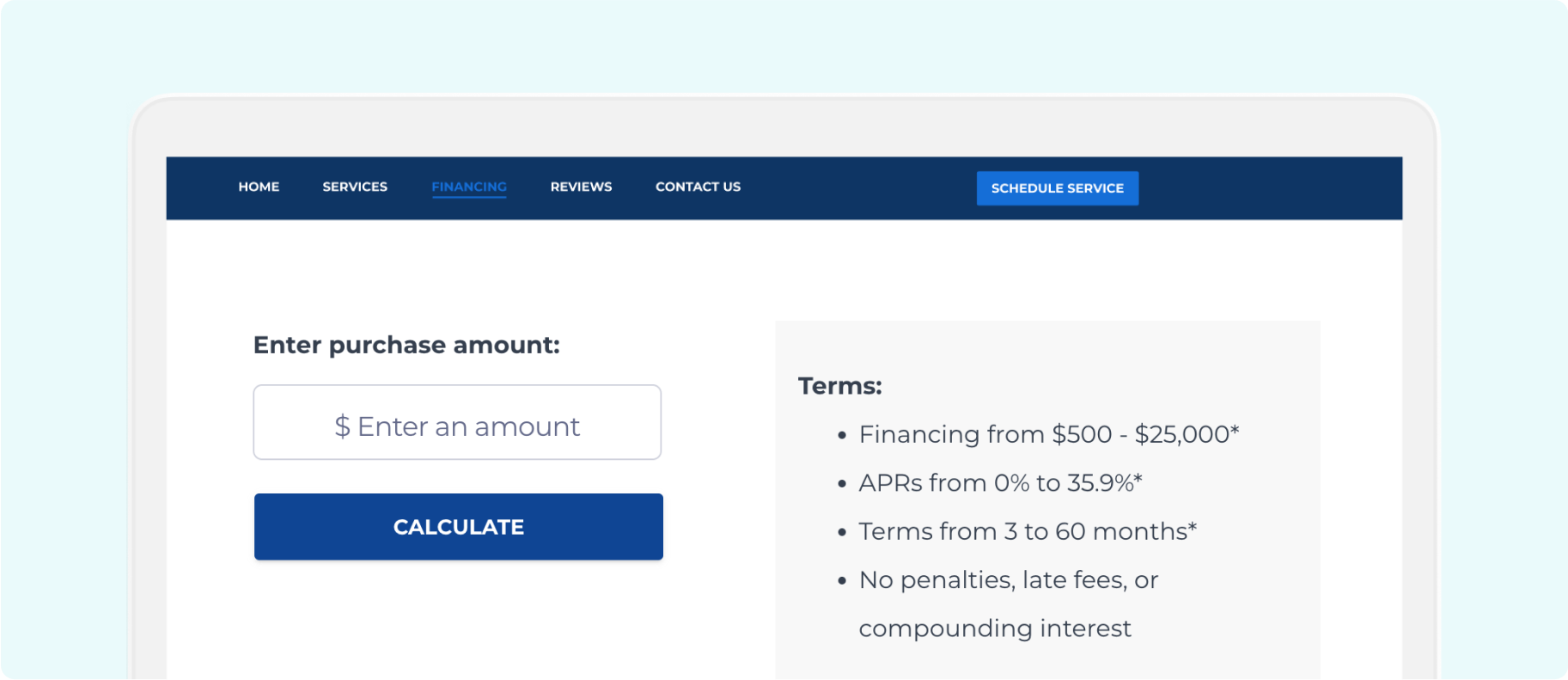
Web Developer Tip: Make sure to leave enough vertical space for the calculator to expand. When the calculator shows results (i.e. the person adds in an amount and sees rates), it gets longer.
Best practices and examples
Our round up of best practices you can incorporate to strategically promote financing on your website.
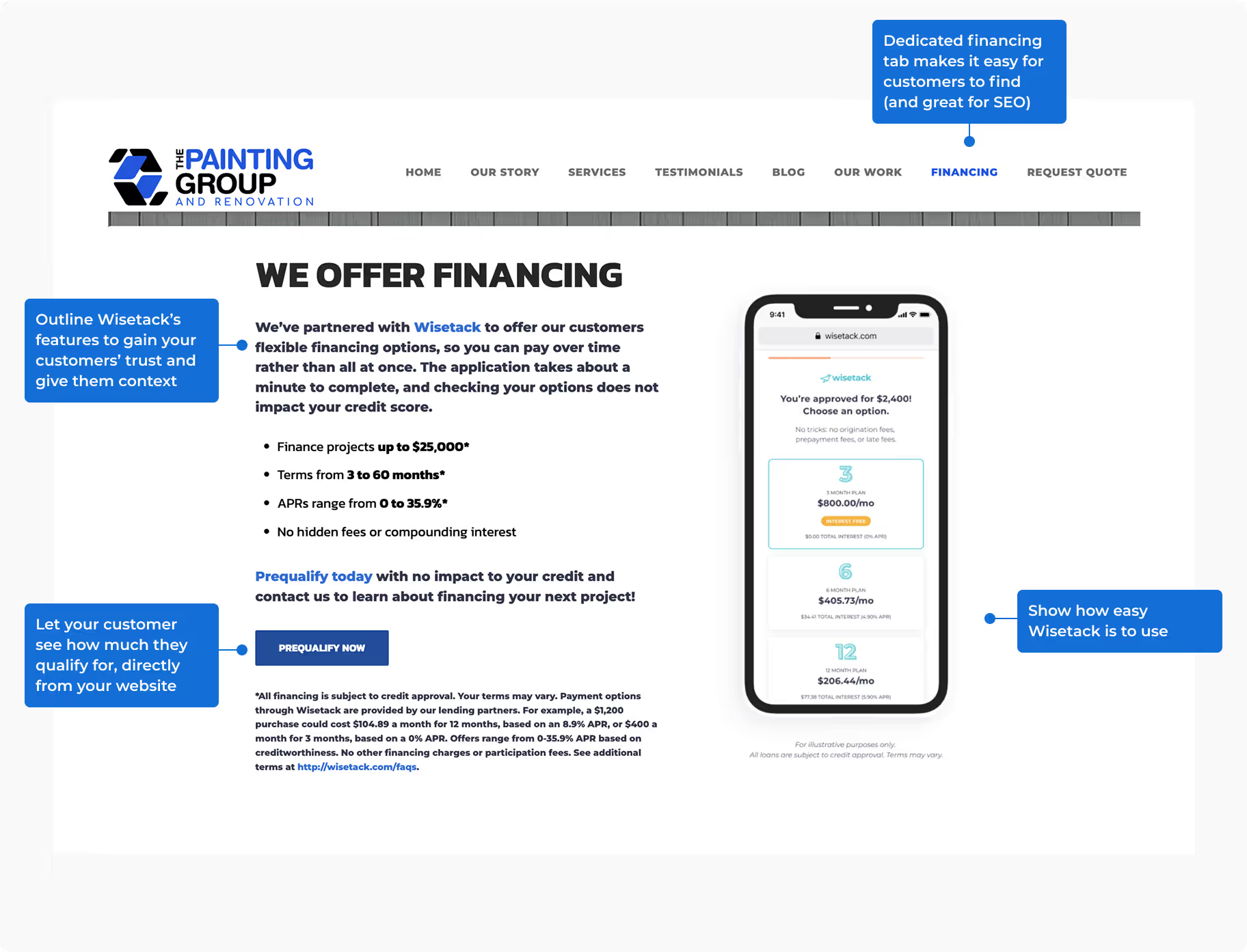
Check out how top customers are showcasing Wisetack on their website:
Want even more inspiration? Read more about websites we love →
Website asset library
Download these individual assets to customize your page.
Ready to grow your business with Wisetack?
Close more jobs with monthly payments your customers will love
For Businesses
For Consumers
For Software Partners
Customer Support
Payment options through Wisetack are provided by our lending partners.
PrivacyTermsResponsible DisclosureDo Not Sell or Share My Personal Information
© 2020-2026 Wisetack, Inc. All Rights Reserved.

.png)

.svg)
.svg)
.svg)